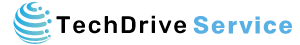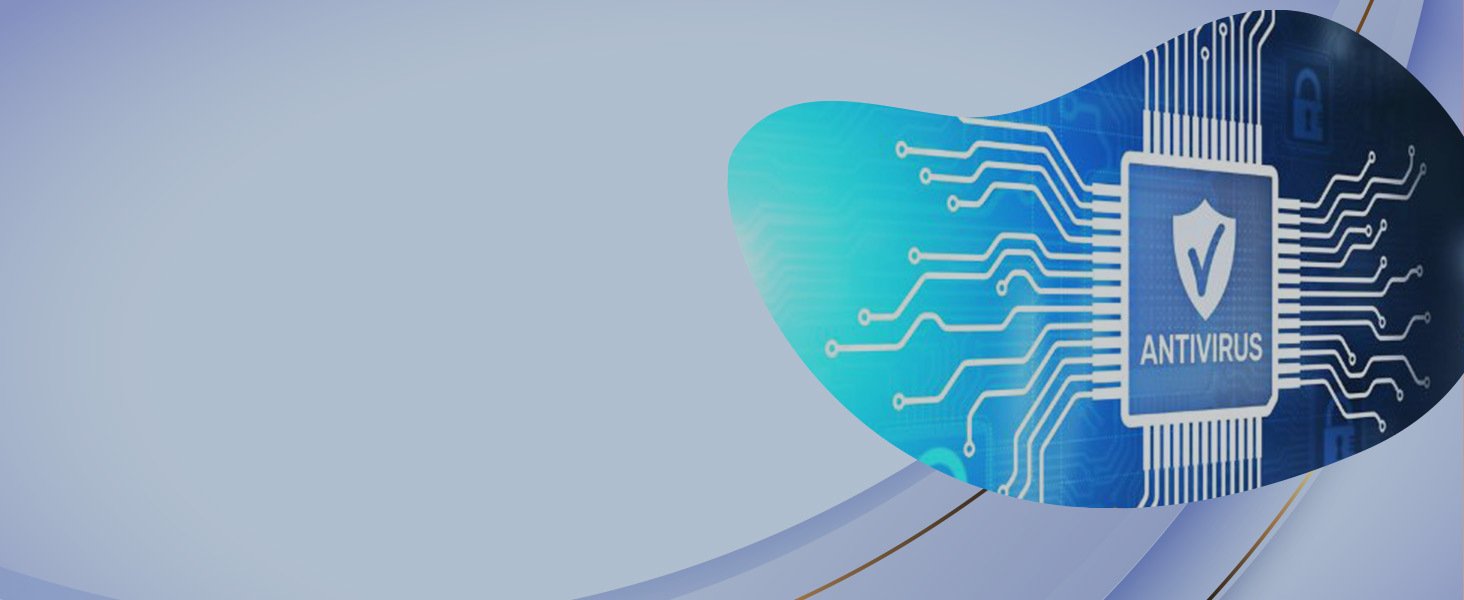No Boot Support

Are you facing errors such as "boot device not found," "no boot device," or "boot device not found, please install an operating system"? Don’t worry, We will assist you..
To start, all computers, whether powered by Windows or macOS, utilize a boot device. Any storage device attached to your computer can be a bootable device. The majority of computers boot from a CD/DVD drive, USB connection, or an HDD/SSD/NVMe physically connected to the motherboard, while skilled computer users can boot from a distant storage or network.
When users turn on their computers, they may get problems such as "boot device not detected," "boot device not found, please install an operating system," or "no boot device." This occurs when the operating system is unable to locate a storage device containing the boot files and disks required to boot the machine.
Causes for 'boot device not found, please install an operating system’, 'boot device not found,’ or 'no boot device’:
- Your computer's boot order is not correct.
- Your computer/laptop isn't able to identify the bootable device that has been installed.
- Your bootable devices are damaged or corrupted.
- Your computer's Master Boot Record (MBR) is damaged.
- Your Windows OS system partition is not active.
- There is a problem with your BIOS or CMOS settings.
- The IDE/SATA cable is malfunctioned.
Can you resolve the "no boot device," 'boot device not found,’ or "boot device not found, please install an operating system" error?
You may be able to fix the problem yourself, depending on the reason for the error. If the problem is with the hard drive itself, you will need to replace it with a new one. But don't panic; TechDrive service's staff of highly skilled engineers can assist you in recovering your data and returning to work as soon as possible.
Our engineers are well-versed in these challenges and understand how to promptly handle them. Our experts will assist you at every step of the resolution process and will not rest until your computer is fully operational.
- Quick diagnosis to identify the root cause
- Resolution for all available operating systems
- Reinstallation of operating system
- Recover corrupt files
- Recover deleted files
- Assistance in hard disk replacement
- 24x7 assistance via phone and emails
- Assistance in creating a backup for your precious data